Login Internet Banking
Personal/Private Banking Business Register NowICBC Pay
ICBC Pay is applicable to the ICBC UnionPay debit card and credit card1 customers. You only need to activate ICBC Pay in the ICBC (Asia) Mobile Banking App to make payment via ICBC Pay. You can pay by ICBC Pay at any place where supports the UnionPay QR code payment in Hong Kong, China, the Chinese mainland and other overseas areas2.
ICBC Pay is easy to use. Customers can activate the service after reading and accepting the terms and conditions of ICBC Pay. When paying in a physical store, customers have to log in to ICBC (Asia) Mobile Banking App and tap ICBC Pay, payment will be completed with effective network connection. Not only ICBC Pay will make shopping more convenient, customers can also enjoy ICBC UnionPay credit card spending bonus point rewards or cash rebates3 .
Activate ICBC Pay
Activate ICBC Pay with a few simple steps.
Step 1: Open ICBC (Asia) Mobile Banking App![]()
Step 2: Tap “All” on main page and choose “ICBC Pay” under “Credit Card”
Step 3: Conduct the login identity verification, confirm the terms and conditions to complete the activation. 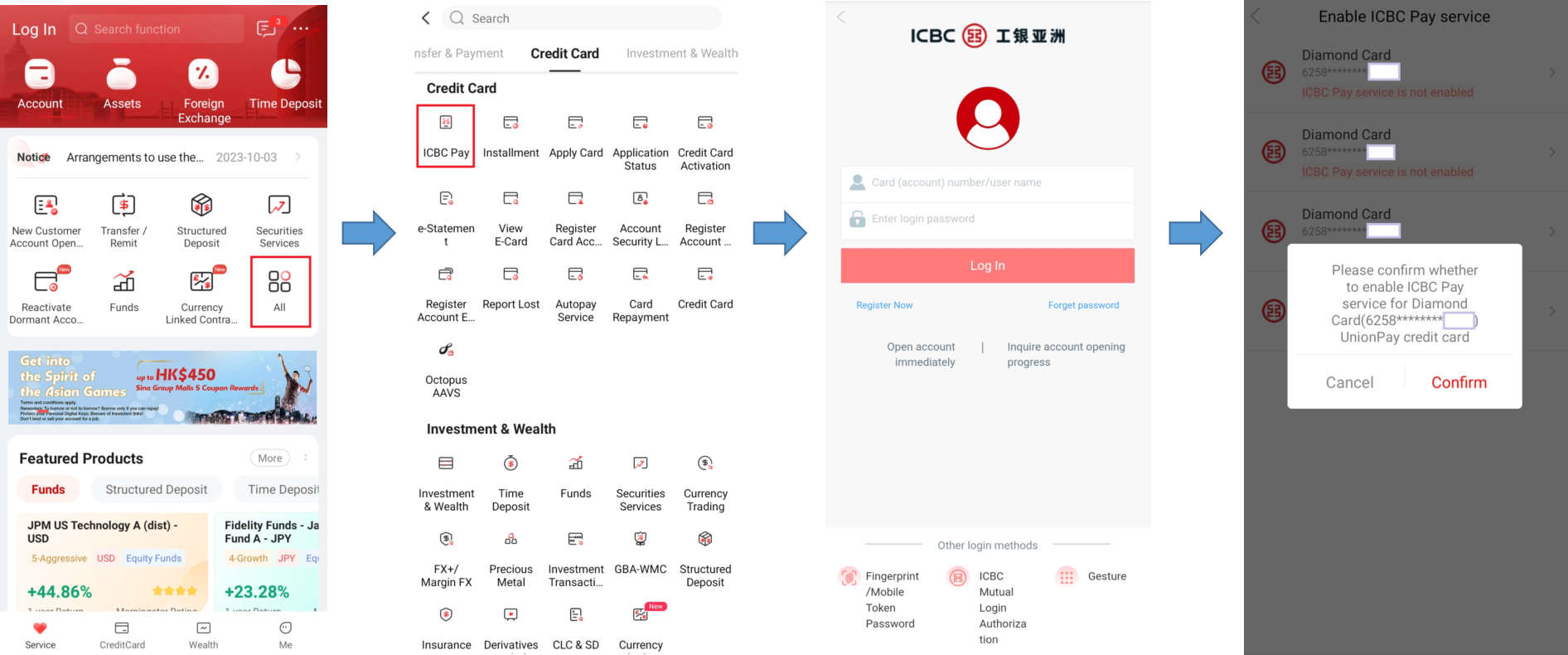
Use ICBC Pay to pay in store
If customers pay via ICBC Pay at merchants marked with UnionPay in the Chinese mainland, select the “Mainland China” QR code or scan for payment; if customers pay via ICBC Pay at merchants marked with UnionPay in Hong Kong, China and other overseas areas (non-the Chinese mainland), select “Hong Kong/ International” QR code or scan for payment.
(1)Show the UnionPay QR code to merchants to scan for payment
Step 1: Open ICBC (Asia) Mobile Banking App and Tap “All” on main page and choose “ICBC Pay” under “Credit Card”
Step 2: Conduct the login identify verification, show the UnionPay QR code for payment
Step 3: Wait for the QR code to be scanned and the payment will be completed*
(*Subject to an effective network connection.)
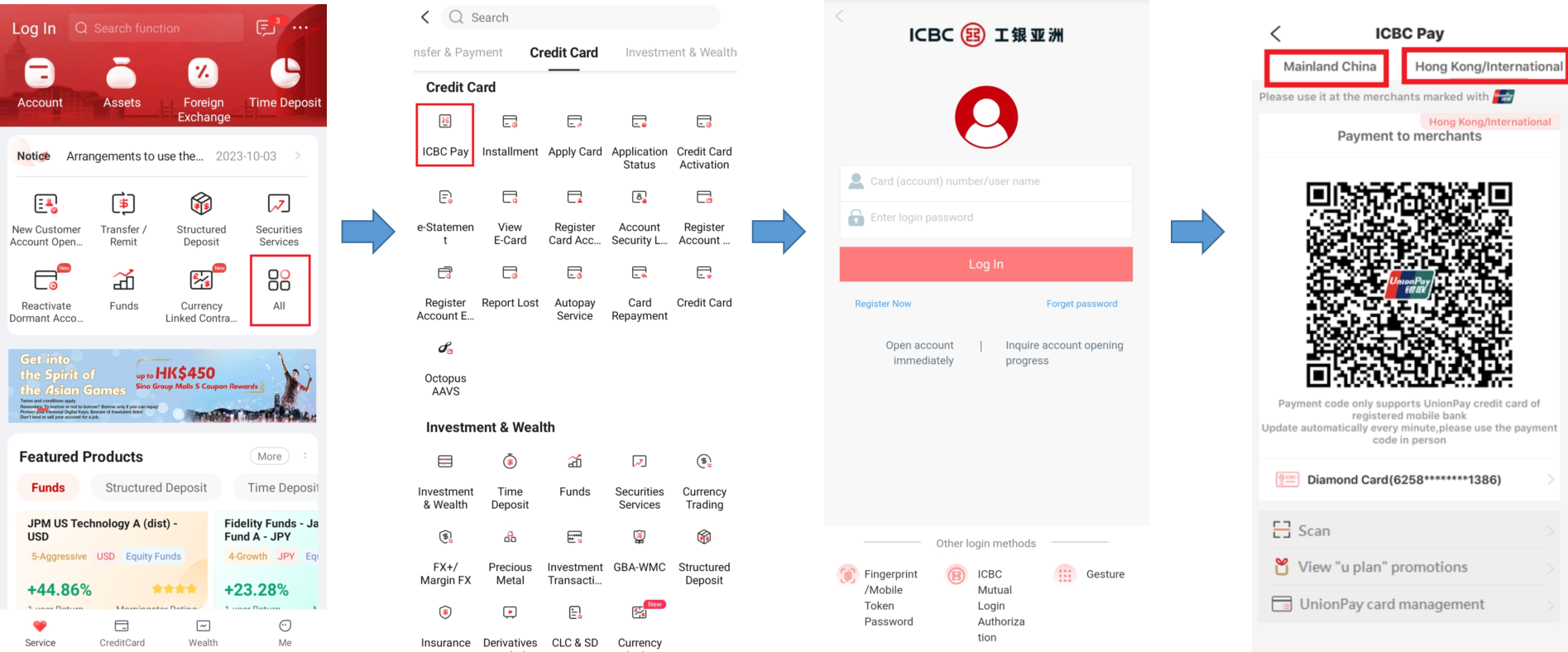
(2)Scan the UnionPay QR code provided by merchants to make payment
Step 1: Open ICBC (Asia) Mobile Banking App and Tap “All” on main page and choose “ICBC Pay” under “Credit Card”
Step 2: Select “Scan” to open the camera and scan QR code of the merchant after the login identity verification, or to select “scan” on the top right side of the homepage in the Mobile Banking App. Check the merchant name, enter the transaction amount and one time password to confirm the transaction.
Step 3: Show the payment result when the transaction is completed successfully *.
( *Subject to an effective network connection.)
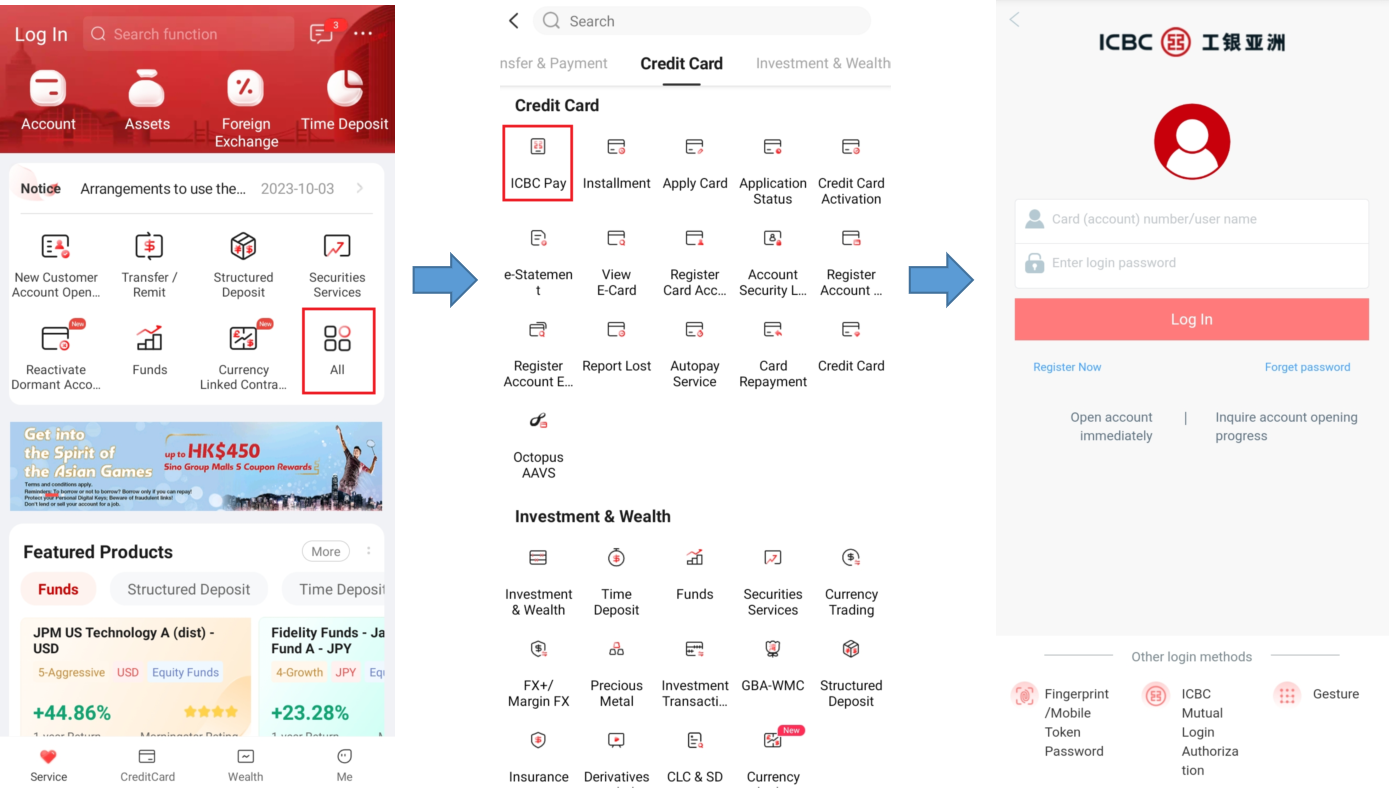
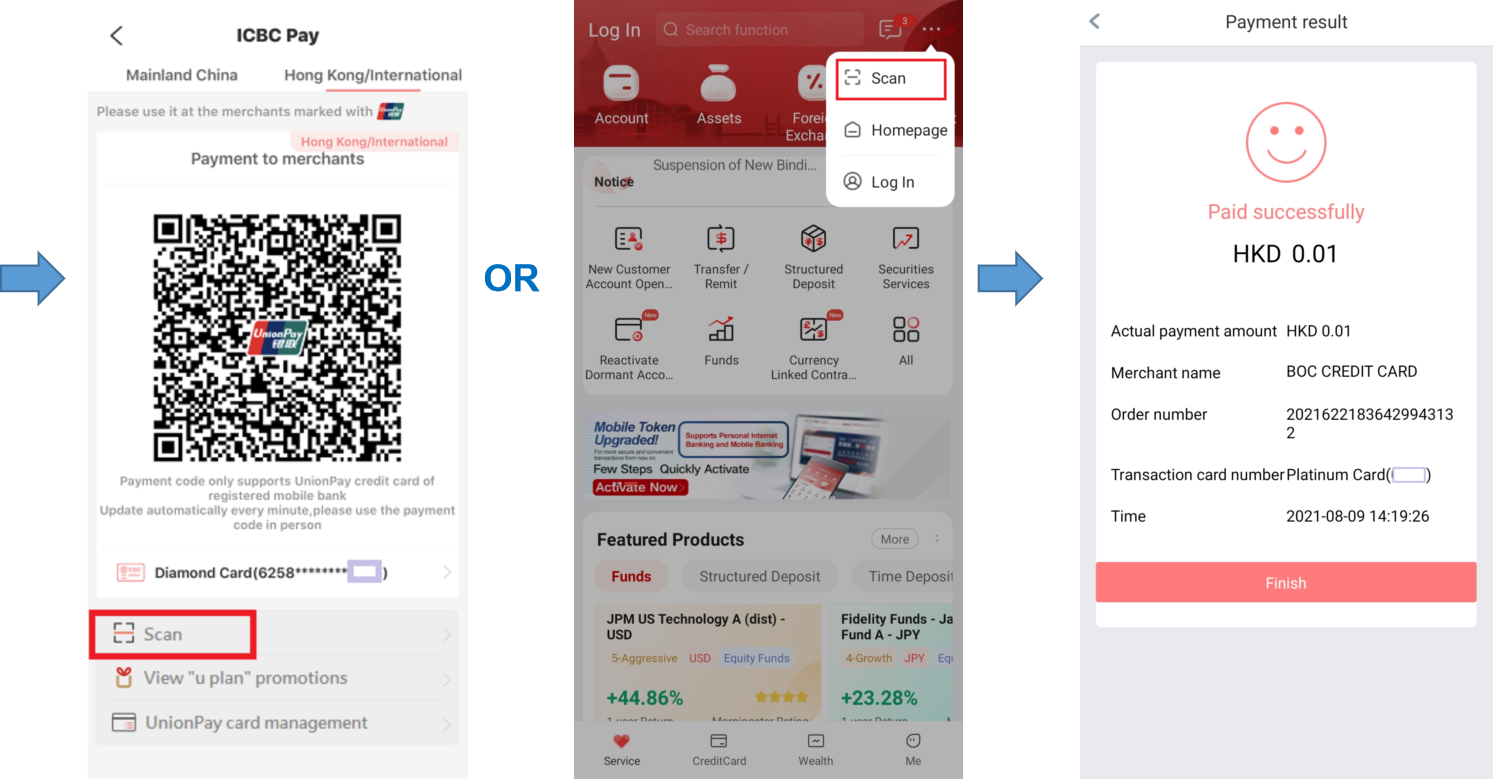
Switching the card for ICBC Pay
You may switch the card for payment in payment page to satisfy your needs.
Step 1: If you hold more than one card that has already activated in ICBC Pay, tap the card information and display the card selection list
Step 2: Tap to select the card you want to pay with, the card with a tick will proceed payment
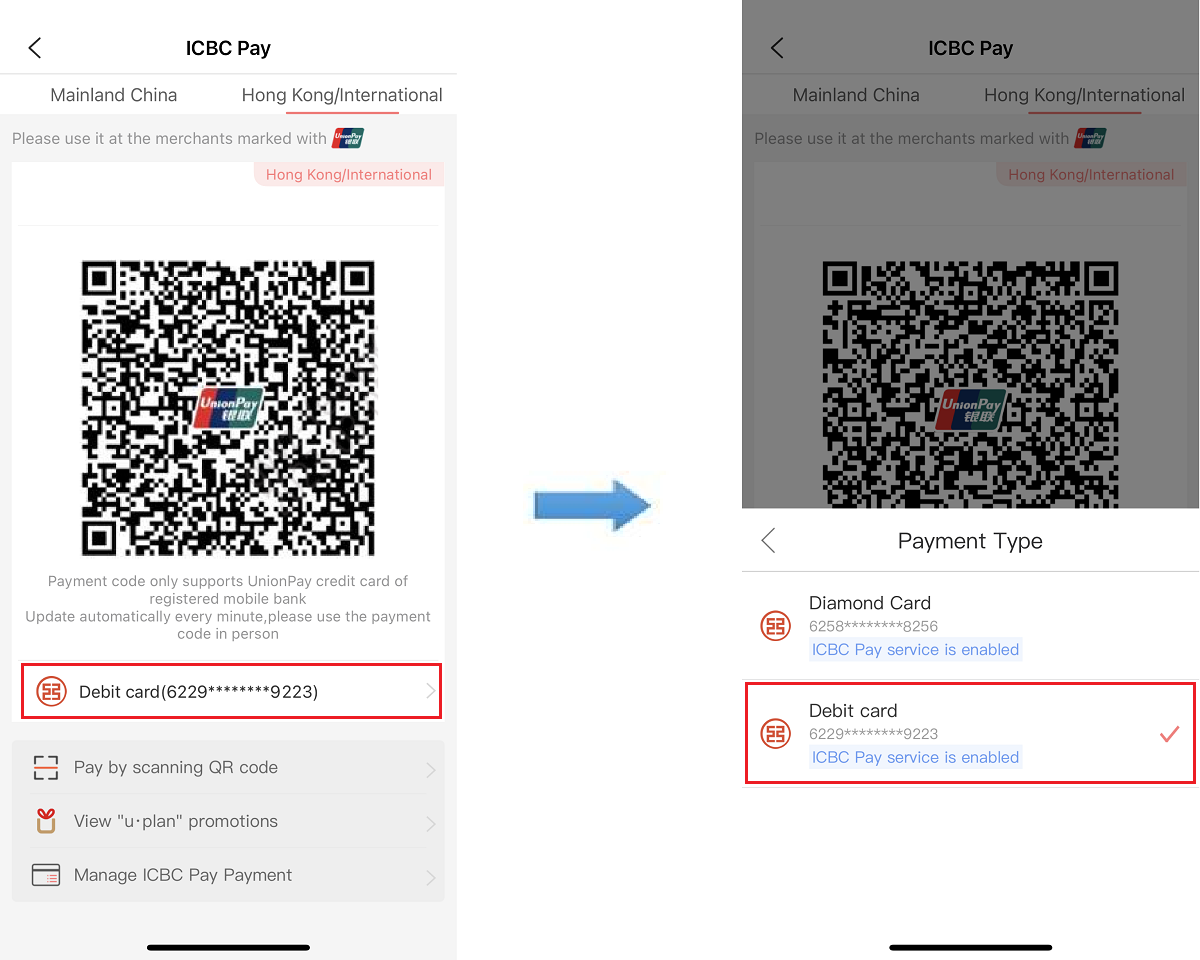
ICBC Pay Transaction Limit
For Hong Kong dollar and other currencies (excluding RMB), the single transaction limit is HK$10,000 (or equivalent) and the daily accumulated transaction limit is HK$10,000 (or equivalent);
For RMB transaction, the single transaction limit is RMB10,000 and the daily accumulated transaction limit is RMB 10,000.
1.5% Cash Rebate for ICBC UnionPay Virtual Digital Credit Card
ICBC UnionPay Virtual Digital Credit Card customer spending via ICBC Pay will enjoy 1.5% cash rebate 3。
1. ICBC Pay Service is only applicable to ICBC UnionPay credit cards (excluding Corporate Card), including ICBC Unionpay Dual Currency Diamond Card, ICBC Unionpay Dual Currency Platinum Card, ICBC Chimelong UnionPay Dual Currency Platinum Card, ICBC AXA UnionPay Dual Currency Platinum Card, ICBC Swiss Privilege UnionPay Dual Currency Diamond Card, ICBC Horoscope UnionPay Dual Currency Diamond Card, ICBC Horoscope UnionPay Dual Currency Platinum Card, ICBC Greater Bay Area UnionPay Dual Currency Diamond Card, ICBC Greater Bay Area UnionPay Dual Currency Platinum Card, ICBC China Overseas UnionPay Dual Currency Diamond Card, ICBC China Overseas UnionPay Dual Currency Platinum Card, ICBC KMB UnionPay Dual Currency Diamond Card, ICBC KMB UnionPay Dual Currency Platinum Card, ICBC│LINE Friends UnionPay Dual Currency Diamond Card (BROWN Card), ICBC GSRC UnionPay Dual Currency Credit Card, ICBC Wing On Travel UnionPay Dual Currency Credit Card, ICBC HCE Mobile Payment for Unionpay, ICBC UnionPay Dual Currency Virtual Digital Credit Card, ICBC SUP UnionPay Diamond Credit Card, ICBC SUP UnionPay Platinum Credit Card and ICBC SUP UnionPay Virtual Credit Card.
2. For details, please visit UnionPay International website: https://www.unionpayintl.com/hk/
3. ICBC UnionPay Virtual Digital Credit card bonus points and cash rebate are not applicable to cash advances, balance transfer, cash installment loan amount/ tax loan and personal loan amount/ merchant installment loan amount and the repayment amount, reload/ transfer of e-wallet (including but not limited to Alipay, PayMe, Tap & Go and WeChat Pay), donations, purchase of casino chips, gambling transactions, unauthorized transactions, all payment type (including but not limited to credit card charges, cash installment, any financial charges, overdue charges, all account service charges, settlement through online personal banking service or ATM for insurance payment or utilities bills, tax payment, payment for MPF contribution etc. Or other categories as Industrial and Commercial Bank of China (Asia) Limited (“ICBC (Asia”) may at our sole discretion determine from time to time). Also, the spending rewards are not applicable to the transactions of supermarkets, fuel, transportation fees, property, motor vehicle, wholesale, hospital and tuition in China etc. (transaction types are determined according to the merchant categories as defined time to time by UnionPay and reserves the right to change the merchant categories from time to time, or at its sole discretion of ICBC (Asia)). Transactions which have not been posted, cancelled, refunded or not authorized are not eligible to the rewards.
The above services are subject to terms and conditions, please refer to the following terms and conditions for details (Mobile Payment Section).
About ICBC Pay, you may refer to below information:
Reminder:
To borrow or not to borrow ? Borrow only if you can repay!
Don't be tempted by quick money. Don't lend your bank account to anyone to launder money.
Don't lend or sell your account for a job.
"ICBC (Asia)" or "The Bank" is the abbreviation of Industrial and Commercial Bank of China (Asia) Limited.

